There is an entire world of different tools online all created for the same purpose: to make the lives of teams in the workplace that little bit easier. From instant messaging apps and time tracking to organisational software and brainstorming tools, it can be hard to choose just a select few that will really save both your time and sanity and not, ironically, complicate things even more.
As a creative team of content creators, designers and developers, we’ve decided on our top 3 online collaboration tools that we couldn’t do without:
1. Slack
Our first must-have for a creative team is Slack, an instant messaging application created for quick and easy online team communication. Slack knows that people are busy and don’t always have time for a face to face meeting. It’s the perfect platform for ‘little and often’ style communication and is fantastic for bouncing thoughts and ideas around.
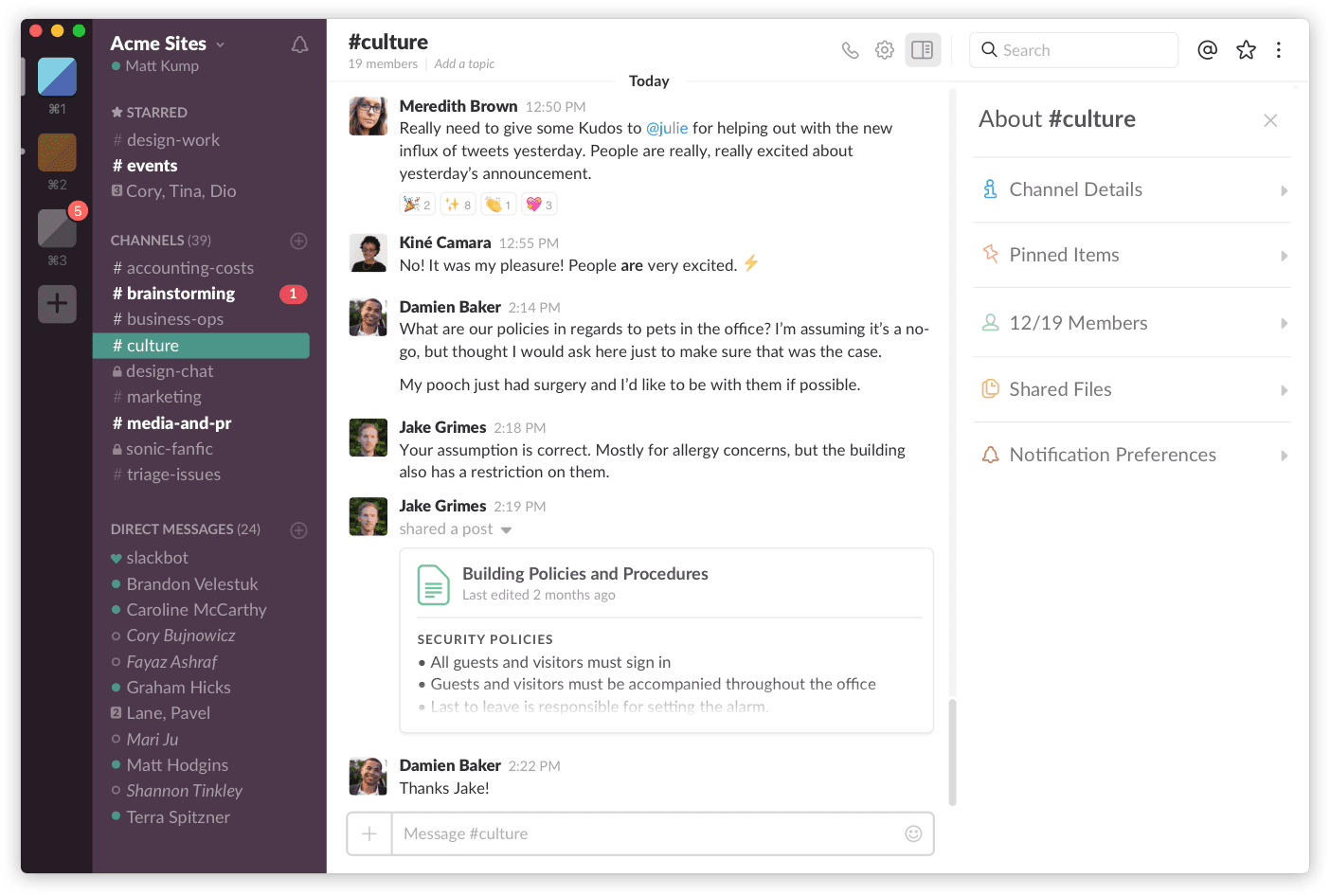
Slack allows you to organise your team conversations into channels. This is great for discussing different projects and topics or even to chat to a smaller few within a team. As well as direct messages and channels, Slack lets you video and audio call team members too; which saves you having to jump across to Skype or Hangouts.
Slack has also made free desktop applications for Windows and Mac which make it super accessible. You can even download the Slack app for your iPhone or Android, so your colleagues can even catch you on your lunch break - be that a positive or a negative…
Slack provides loads of opportunities for customisation. As well as visually customising your theme colours to help you distinguish between different teams, you can integrate up to 10 apps for free (with hundreds to choose from) to help you with chosen tasks. These are our favourites:
Howdy

Howdy is a bot which asks questions and collects answers from the team and compiles them all into a handy report. You can schedule Howdy to automatically collect information which is great for daily scrums in the morning to see what everybody’s up to, increasing communication and productivity.
Simple Poll
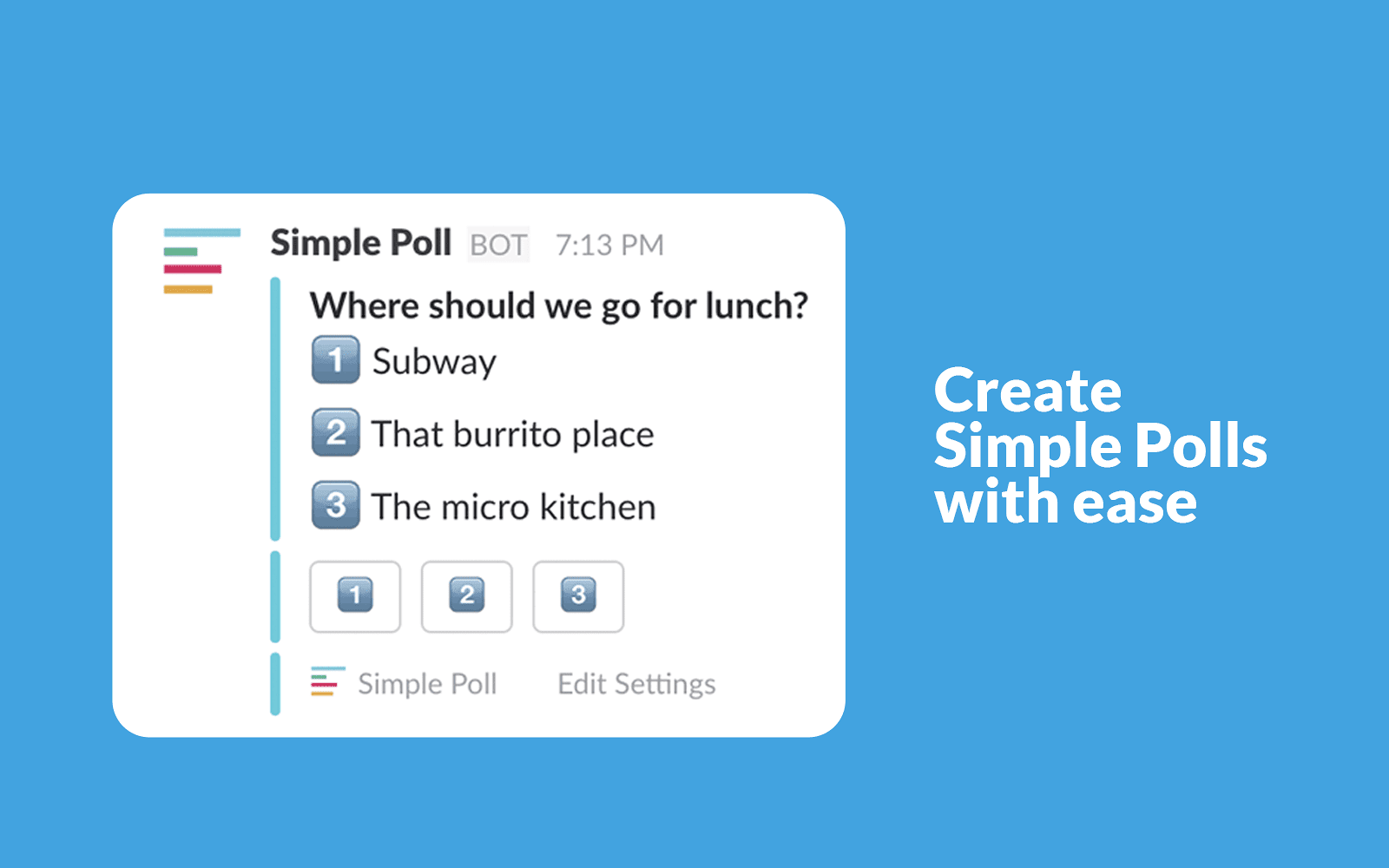
Simple Poll does exactly what it says on the tin. It allows you to ask questions to the team, and you can even allow people to answer anonymously. Great for polling design options or even where to go for lunch…
Marker
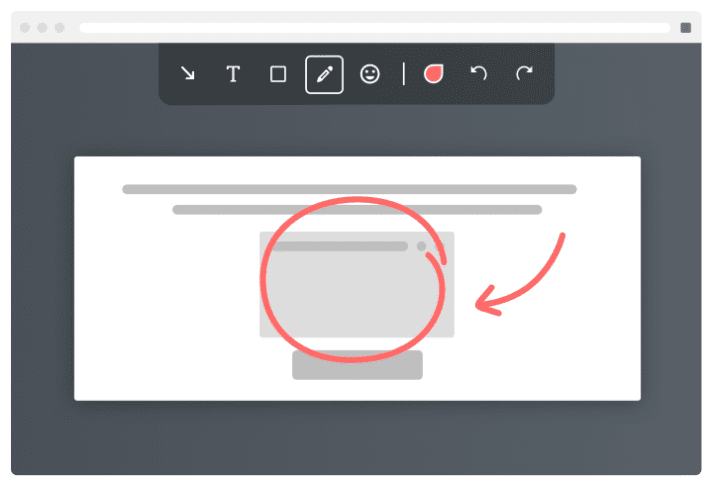
Marker is a tool for editing and sharing screenshots which you can integrate with Slack. Eliminate those hundreds of screenshots you’ve got saved on your desktop and save time when you send them straight to Slack.
Wireframe Pro
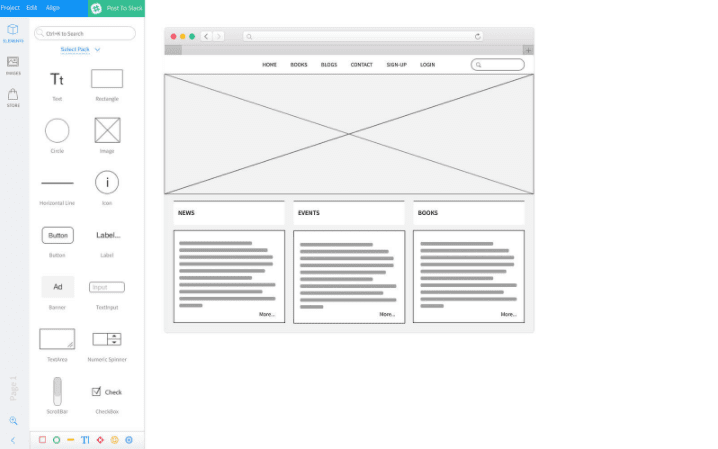
The internet provides a huge choice of tools to create detailed, presentation ready wireframes but if you’re just discussing a project with your team and you want to quickly mock up a wireframe to fire straight to Slack, Wireframe Pro does just that.
Sketchboard
Sketchboard lets your team sketch together in real-time. Great for problem solving.
Giphy
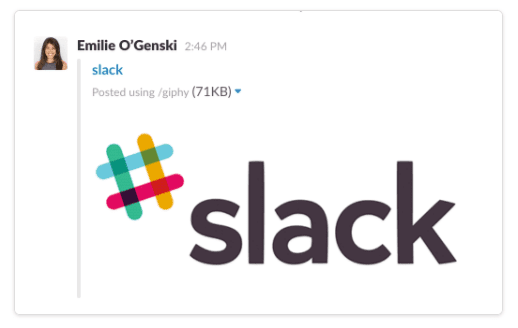
And finally Giphy, because who doesn’t love a GIF?
If you type: /giphy magic it will send a random GIF related to magic. If you want to be able to choose your GIF before you send it (probably the safer option), simply enable Giphy previews.
Other apps to integrate with Slack
2. JIRA
A pretty major part of collaborating online with your team is how you organise yourselves and the tasks at hand. For maximum team productivity, it’s absolutely crucial that you stay on top of all the tasks you (and others) need to complete.
Enter JIRA…
JIRA is organisational software used by NASA. Designed for task management, you can create manageable tasks (and subtasks) within projects and assign them to yourself or even another member of your team. You can colour code these tasks by priority and type to make it super easy to understand your workload at a glimpse. By clicking into these tasks, you can make comments, add time estimates and even attach files and links.
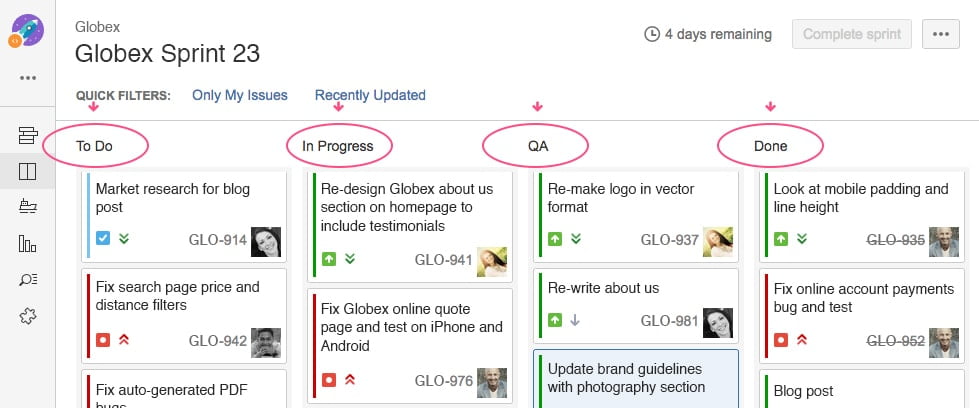
JIRA divides a team’s project task list into 4 categories. You can drag tasks across from ‘To Do’, ‘In Progress’, ‘QA’ to ‘Done’. This is a fab feature for everybody to get a general overview of how a project is going.
JIRA is great as a task management tool but this doesn’t mean there aren’t similar things out there. Another popular saviour to your task organisation woes is Wrike (below), which gives you most of the same functions as JIRA but has a different kind of user experience (feeling slightly more friendly) with an alternative layout and approach.
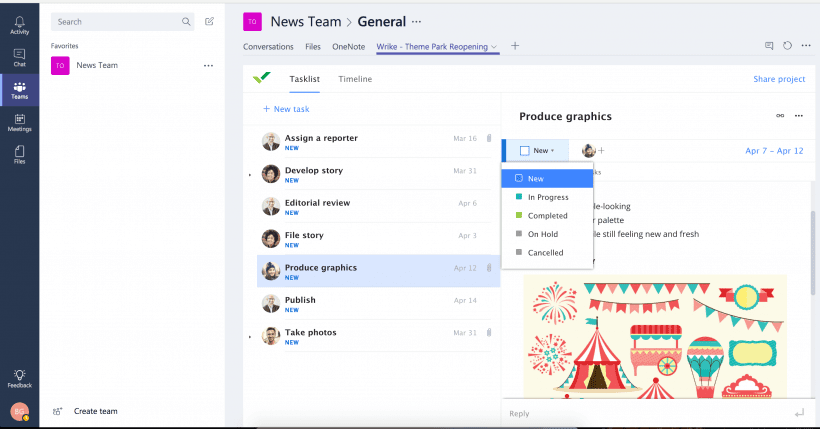
3. Invision
The designer’s best friend. Invision is an online prototyping tool that not only allows you to translate your designs into a functioning demo for the client’s benefit but makes it super easy to collaborate online with other team members about content, designs and development.
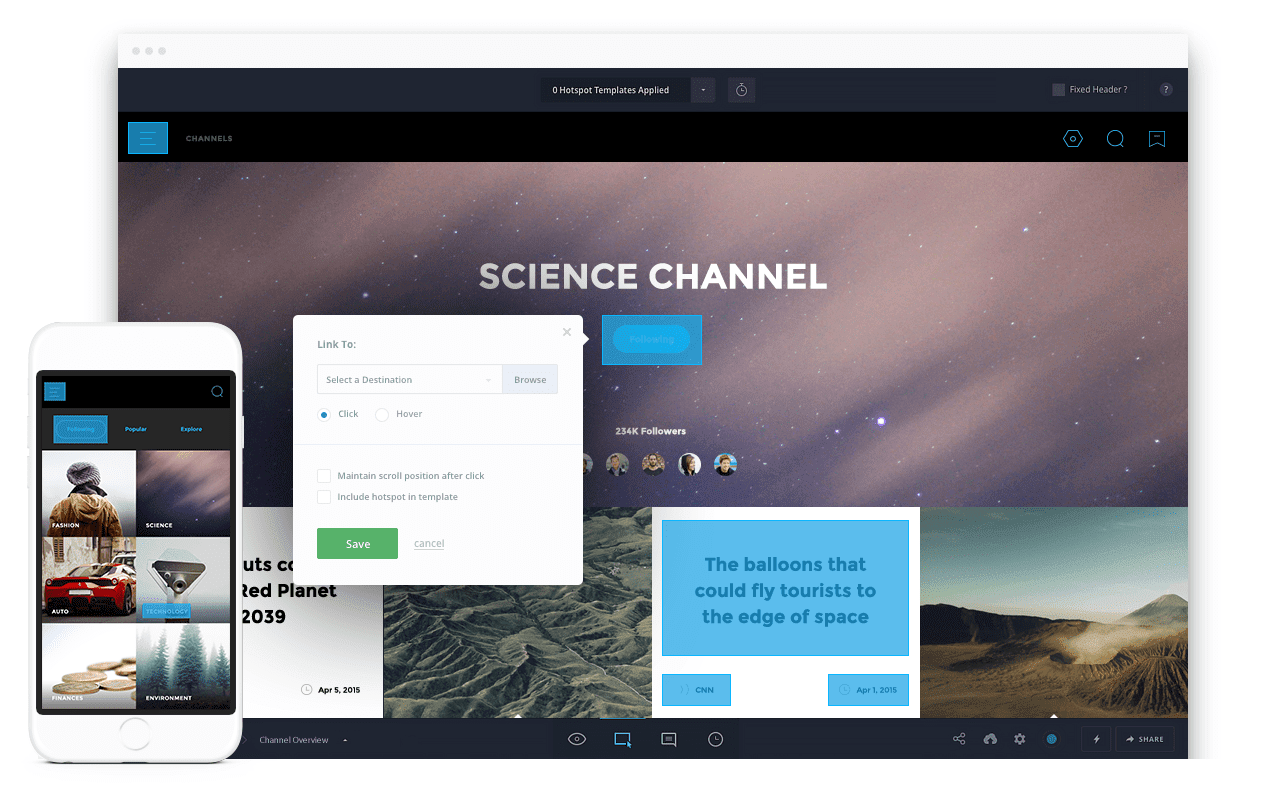
Invision lets you choose a device size and upload the relevant designs. To these screens, you‘re able to add links to other pages or overlays by creating hotspots (shown above). You can choose how these links animate too.
To your Invision prototype, you can add notes and tour points. This is great for your clients AND your team. Tour points allow the client to navigate around the prototype with helpful hints and comments popping up. Notes can be used for a similar purpose but are great for communication within the design, content and development teams.
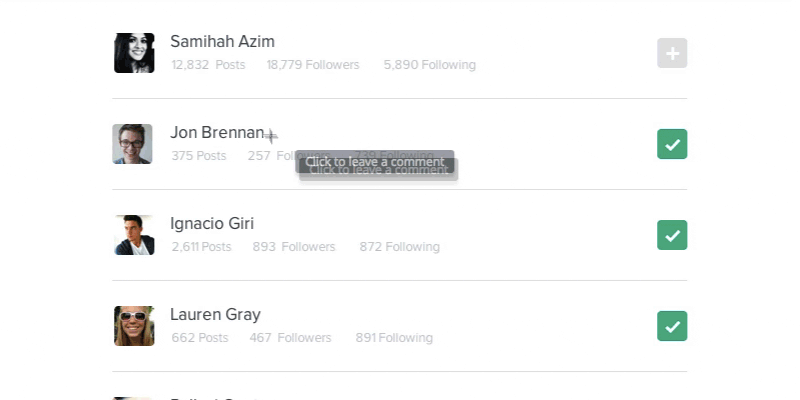
Why do designers love Invision? You can sync up your Sketch or Photoshop files. This means that, as you update your designs in your Sketch/Photoshop file, your prototype magically updates with no extra effort involved. No need to redo all those hotspots you spent hours perfecting.
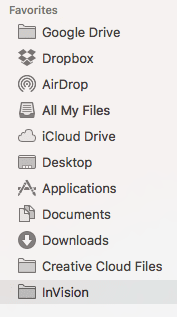
There is a free version of Invision which is great for personal use and for very small teams. For a bigger team, it’s very reasonably priced but basically invaluable when it comes to winning jobs and working on projects.
Collaborating in a creative team
Certainly, for us creatives, there’s no escaping online collaboration; you need it to survive. Whichever online collaboration tools you go for, it’s important to choose the right ones for your team. Have a play around with a few different tools and decide which features would be the most beneficial to you and how they might be used. Pick the right online collaboration tools and you’ll be winning.
